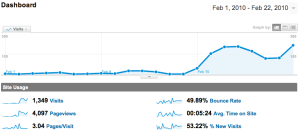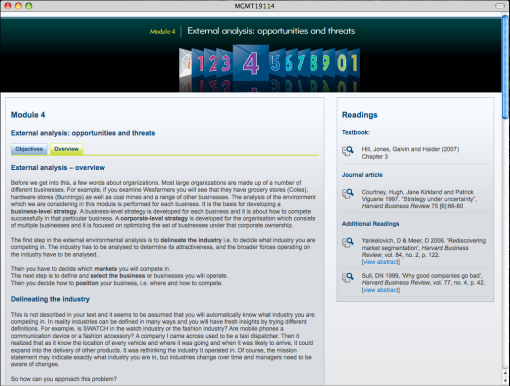Some time ago I posted about the eStudyGuide website I set up to match our InDesign study guide process. To explain it again, briefly, the XML from our InDesign TOCs get’s uploaded to a webserver along with the PDFs – the webpage reads the XML files and renders a download page for the course you’re looking for.
Well! Anyway! Term has started finally and this is the first semester that I’ve had the pages also hooked in to Google Analytics. I had this weird moment of doubt at some point, that the eStudyGuides weren’t really being used, and that we’d not really contributed anything of use to the University. Not sure why on earth I thought that. The stats for the first couple of weeks of Term prove how useful it is.
- Over 4000 page views already
- Over 1300 hits already
- Over 5.5 minutes average on each page
I love Google Analytics, it’s damn awesome. I’m looking forward to seeing the trends from now on, how each term differs from the next.
Overall, the InDesign XML features have really proved essential in all of this. There are some glitches though that I believe I’ve never mentioned. Some times carriage returns get tagged in the TOC when you map styles to tags – which means you get an empty XML tag in your XML document.
You’ll need error checking to make sure you’re not rendering that empty tag as anything on your website, especially if the count of XML tags matches a document count like the eStudyGuide set up.
I wonder though, would it be worth doing an XML Schema and having InDesign validate it’s output with the schema when we export our TOC XML?
The whole process, exporting the XML and PDFs, and then uploading the files is a bit labourious too, and mistakes happen. With a bit of perl/php mastery, one of the more technical sauvy guys in our team has done some brilliant reporting around the setup, as well as a script that handles that uploading – a must have. It checks document counts with the XML tags to make sure they match, checks for typos even, missing files, and more. Many thanks to Damo for his help.
Onwards and upwards, I wonder what the next lot of improvements to the eSGs could be 🙂